Building Secure Authentication Layers: A Complete Guide for 2025
Comprehensive guide to implementing modern authentication systems with detailed comparisons, user flows, and security best practices for web applications.
August 13, 2025 (1y ago)
7 min read
Authentication is the backbone of modern web applications. With evolving security threats and user expectations, building a robust authentication layer requires careful consideration of multiple approaches, each with distinct trade-offs. This comprehensive guide explores the best practices for constructing secure authentication systems in 2025.
Overview of Authentication Approaches
Modern authentication systems have evolved beyond simple username/password combinations. Today's applications require multi-layered security, seamless user experience, and scalability. Let's examine the primary authentication strategies:
1. Traditional Session-Based Authentication
How it works:
- User credentials validated against database
- Server creates session, stores session ID in cookie
- Subsequent requests validated via session lookup
Pros:
- Simple implementation
- Server has full control over sessions
- Easy to invalidate sessions
- Works well with traditional web apps
Cons:
- Not suitable for distributed systems
- Requires server-side session storage
- Scalability challenges with load balancing
- CSRF vulnerabilities if not properly implemented
2. Token-Based Authentication (JWT)
How it works:
- User credentials validated
- Server generates signed JWT token
- Client stores token (localStorage/sessionStorage)
- Token sent with each request in Authorization header
Pros:
- Stateless and scalable
- Works well with microservices
- Mobile-friendly
- Can include custom claims
Cons:
- Token size can be large
- Difficult to invalidate before expiry
- Requires secure token storage
- Vulnerable to XSS if stored in localStorage
3. OAuth 2.0 with PKCE
How it works:
- User redirected to OAuth provider
- Provider authenticates user
- Authorization code exchanged for access token
- PKCE prevents authorization code interception
Pros:
- Leverages established providers (Google, Microsoft, etc.)
- Enhanced security with PKCE
- Reduces password management burden
- Supports fine-grained permissions
Cons:
- Complex implementation
- Dependency on third-party providers
- Requires handling multiple redirect flows
- Privacy concerns with data sharing
4. Multi-Factor Authentication (MFA)
Modern applications increasingly require MFA for enhanced security:
Time-based One-Time Passwords (TOTP):
- Apps like Google Authenticator, Authy
- 30-second rotating codes
- Works offline
SMS/Email Codes:
- Simple implementation
- High user adoption
- Vulnerable to SIM swapping and phishing
Hardware Keys (WebAuthn/FIDO2):
- Highest security level
- Phishing-resistant
- Lower user adoption
Push Notifications:
- User-friendly experience
- Real-time verification
- Requires mobile app
Authentication Architecture Patterns
Centralized Authentication Service
Federated Identity Management
Security Best Practices
Token Security
| Practice | Description | Implementation |
|---|---|---|
| Short-lived Access Tokens | Minimize exposure window | 15-30 minutes expiry |
| Refresh Token Rotation | Invalidate old refresh tokens | Generate new token on each refresh |
| Secure Token Storage | Protect tokens from XSS/theft | httpOnly cookies for web, Keychain for mobile |
| Token Binding | Tie tokens to specific clients | Include client fingerprint in claims |
Password Security
| Requirement | Implementation | Rationale |
|---|---|---|
| Strong Hashing | Argon2id, bcrypt, scrypt | Resistant to rainbow table attacks |
| Salt Usage | Unique salt per password | Prevents identical password detection |
| Complexity Rules | Min 12 chars, mixed case, symbols | Increases entropy |
| Breach Detection | Check against known breaches | Prevent compromised password usage |
Session Management
Implementation Guide
Step 1: Choose Your Authentication Strategy
Consider these factors when selecting an approach:
| Factor | Session-Based | JWT | OAuth 2.0 | Hybrid |
|---|---|---|---|---|
| Scalability | Limited | High | High | High |
| Complexity | Low | Medium | High | High |
| Security | High | Medium | High | Very High |
| Mobile Support | Limited | Excellent | Excellent | Excellent |
| Third-party Integration | Limited | Good | Excellent | Excellent |
Step 2: Design User Flows
Registration Flow:
Login Flow with MFA:
Step 3: Implement Security Layers
Rate Limiting Configuration:
// Express.js example with express-rate-limit const rateLimit = require('express-rate-limit'); const loginLimiter = rateLimit({ windowMs: 15 * 60 * 1000, // 15 minutes max: 5, // Limit each IP to 5 requests per windowMs message: 'Too many login attempts, please try again later', standardHeaders: true, legacyHeaders: false, }); app.post('/login', loginLimiter, async (req, res) => { // Login logic });
JWT Implementation with Refresh Tokens:
const jwt = require('jsonwebtoken'); // Generate token pair function generateTokens(user) { const accessToken = jwt.sign( { userId: user.id, email: user.email, roles: user.roles }, process.env.ACCESS_TOKEN_SECRET, { expiresIn: '15m' } ); const refreshToken = jwt.sign( { userId: user.id }, process.env.REFRESH_TOKEN_SECRET, { expiresIn: '7d' } ); return { accessToken, refreshToken }; } // Validate and refresh tokens function refreshAccessToken(refreshToken) { return jwt.verify(refreshToken, process.env.REFRESH_TOKEN_SECRET, (err, user) => { if (err) return null; // Generate new access token const accessToken = jwt.sign( { userId: user.userId }, process.env.ACCESS_TOKEN_SECRET, { expiresIn: '15m' } ); return accessToken; }); }
Performance Considerations
Caching Strategies
| Layer | Cache Type | TTL | Purpose |
|---|---|---|---|
| User Sessions | Redis/Memcached | Session duration | Fast session lookup |
| User Profiles | Application cache | 1 hour | Reduce DB queries |
| Permission Data | In-memory cache | 30 minutes | Quick authorization checks |
| Rate Limit Counters | Redis | Window duration | Distributed rate limiting |
Database Optimization
-- Optimized user lookup with indexes CREATE INDEX idx_users_email ON users(email); CREATE INDEX idx_users_username ON users(username); CREATE INDEX idx_sessions_user_id ON sessions(user_id); CREATE INDEX idx_sessions_expires_at ON sessions(expires_at); -- Efficient session cleanup DELETE FROM sessions WHERE expires_at < NOW();
Security Monitoring and Compliance
Essential Metrics to Track
| Metric | Description | Alert Threshold |
|---|---|---|
| Failed Login Rate | Failed attempts per minute | >100/minute |
| Token Validation Failures | Invalid token attempts | >50/minute |
| Account Lockouts | Accounts locked per hour | >10/hour |
| Geographic Anomalies | Logins from unusual locations | Immediate |
| Privilege Escalation Attempts | Unauthorized access attempts | Immediate |
Compliance Requirements
GDPR Considerations:
- Right to data deletion
- Data minimization in tokens
- Consent management
- Breach notification procedures
CCPA Requirements:
- Data transparency
- Opt-out mechanisms
- Data sharing disclosures
Modern Authentication Trends
Passwordless Authentication
WebAuthn Implementation:
// Registration const credential = await navigator.credentials.create({ publicKey: { challenge: new Uint8Array(32), rp: { name: "Your App" }, user: { id: new TextEncoder().encode(user.id), name: user.email, displayName: user.name, }, pubKeyCredParams: [{ alg: -7, type: "public-key" }], authenticatorSelection: { authenticatorAttachment: "platform", userVerification: "required" } } }); // Authentication const assertion = await navigator.credentials.get({ publicKey: { challenge: new Uint8Array(32), allowCredentials: [{ type: "public-key", id: credentialId }], userVerification: "required" } });
Zero Trust Architecture
Conclusion
Building a secure authentication layer in 2025 requires a multi-faceted approach that balances security, user experience, and scalability. Key takeaways:
- Choose the right strategy based on your application's specific needs
- Implement defense in depth with multiple security layers
- Monitor and adapt to emerging threats and user behavior
- Plan for compliance from the beginning
- Consider passwordless alternatives for enhanced security and UX
The authentication landscape continues to evolve, with passwordless authentication, zero trust architectures, and AI-powered security becoming mainstream. Stay informed about emerging standards and continuously assess your authentication strategy to maintain robust security posture.
Remember: authentication is not a one-time implementation but an ongoing process that requires regular updates, monitoring, and improvement based on new threats and user needs.
Here are some other articles you might find interesting.

Go Concurrency Patterns in Practice
Real-world patterns for building fast and reliable concurrent systems in Go using goroutines, channels, and contexts.
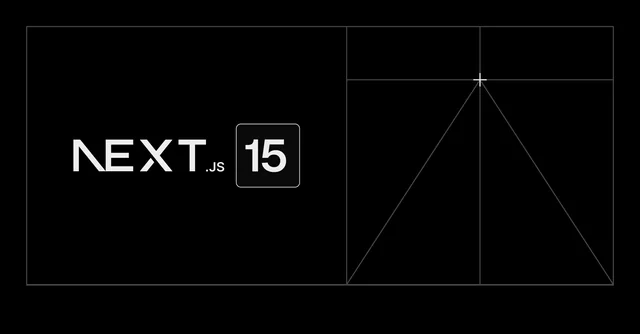
Next.js 15 Production Checklist
A practical checklist to ship a rock-solid Next.js 15 app: performance, routing, caching, security, observability, and CI/CD.
Subscribe to my newsletter
A periodic update about my life, recent blog posts, how-tos, and discoveries.
NO SPAM. I never send spam. You can unsubscribe at any time!